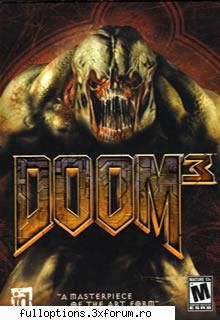--==FULL OPTIONS==--
Bun Venit!!!Va rugam sa va inregistrati pentru a beneficia in totalitate de optiunile oferite!!!-------====WwW.FuLLoPtIoNs.Tk====-------
|
Lista Forumurilor Pe Tematici
|
--==FULL OPTIONS==-- | Reguli | Inregistrare | Login
POZE --==FULL OPTIONS==--
Nu sunteti logat.
|
Nou pe simpatie:
Ana Maria 25 la Simpatie.ro
 | Femeie
24 ani
Bucuresti
cauta Barbat
35 - 68 ani |
|
|
FullOptions
Admin
Din: Miezul Actiunii
Inregistrat: acum 18 ani
|
|
CD1
CD2
CD3
Serials:
WHUT-TLKX-PDV3-EAQ6-70
GURD-YVDJ-3LD2-W9Q8-91
MZK7-4LB8-42FJ-HCNA-75
5SHU-BLZ3-QRXR-3SXA-09
T5W9-GEAC-6A88-GSHY-E8
L9A4-YJBA-CJTX-H4L3-16
G4GE-JUMZ-BJYV-FEJU-02
ZBEN-PYR7-2W9Q-98QE-8F
PVXB-L6U7-JPUZ-V3ND-B4
install INFO:
This will work. I kept getting the blue error screen however if you follow these instructions you will be playing in no time. YOU MUST DOWNLOAD THE 17MB Patch (v 1.1) not the v1.3 which is 32MB. If you DL the 1.3 from doom3.com it won't work. It only has the 1.3 version so you must download this file from gamecopyworld.com. Follow the instruction below + substitute their links with these.
(v1.1 patch)
(NO CD Fix v1.1, DL this file not the v1.0 which is listed below)
(msi file)
_______________________________________________
Assuming you have the game downloaded, Doom3_1 + Doom3_2 + Doom3_3.ISOs then simply create a folder titled DOOM3_DVD on your desktop.
Like the guy above said, insert disc 1.
The folder which you previously created on ur desktop, DOOM3_DVD, you're going to copy all the files from the Doom 3 disk 1, into that folder.
In that folder theres a few other directorys.
One is Setup.
In Setup there is a Data folder, then a root directory called base.
Insert Doom 3 disc 2.
Keep the desktop folder window open, so you know where you're going.
Go into the Setup folder on disc 2, to Data, and then the base folder, just like on disc 1.
In this folder, there are two Pk4 files.
Copy them from the disc into the folder you created on the desktop (DOOM3_DVD), but copy them into the base folder. Now you will have four PK4 files in your desktop folder. But you need two more. Which are on Doom 3 disc 3.
Insert disc 3, and again go into the Setup folder, Data , and base.
Copy the (2) PK4 files into your DOOM3_DVD folder again, into the base folder like earlier.
Nearly finished, the next part is simple..
Step1: Go to and download the official Doom package/game fix (17mb)Put it in your DOOM3_DVD folder.
Step2: In your folder, theres a file as the guy above said, called Doom 3.msi -- go here and download THAT msi file, once done, replace it with the original one.
Step3: Now you can install Doom, when installation is complete, install the game fix(s) file you just downloaded.
Step 3:The game is installed. Go here
Download the NO-CD patch. Extract it from WinRAR into the default Doom directory, ie. C:Program FilesDoom 3. Click Yes to replace it.
And there we go!
Make sure when you burn your DOOM3_DVD folder onto a disc that the disc is also titled DOOM3_DVD
17.9KB
_______________________________________
Www.Full.3XBlog.Ro
|
|
| pus acum 18 ani |
|